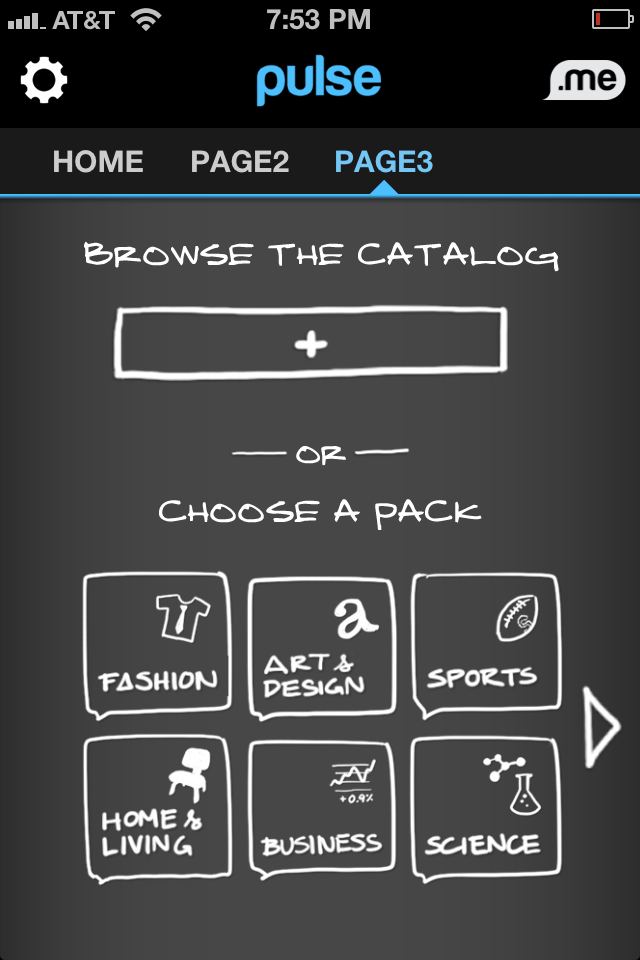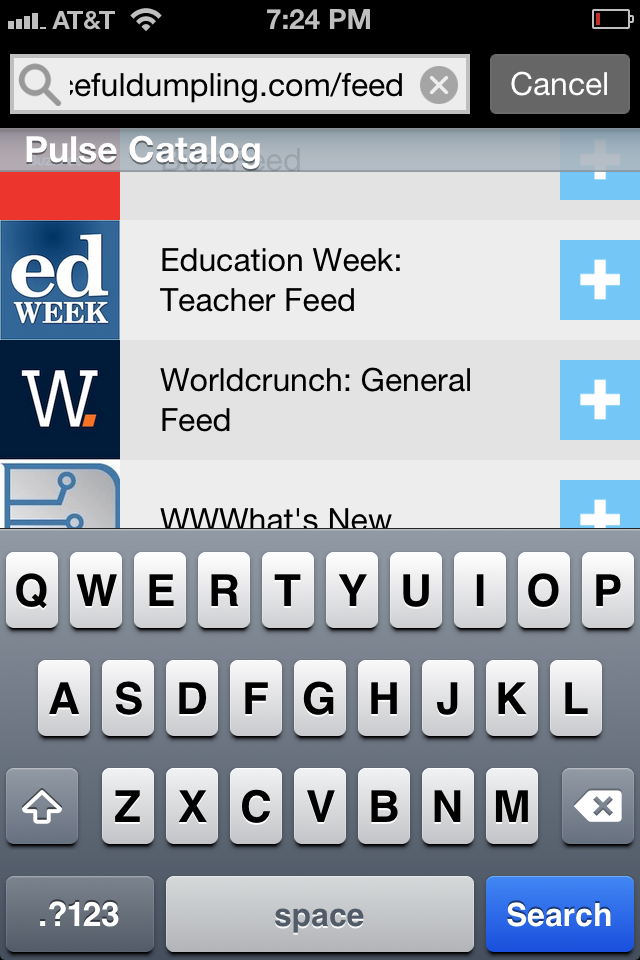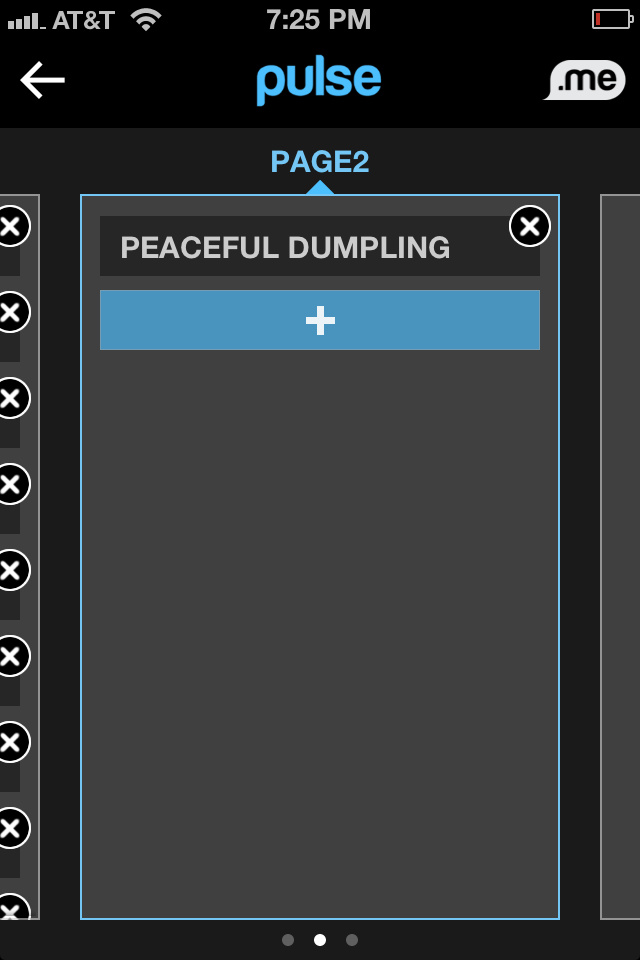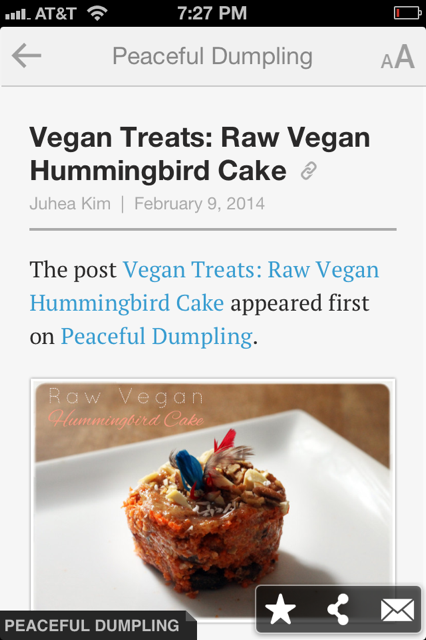Our reader Tiera Kekaula (@tieraloha) from Hawaii recently queried us how to find our RSS Feed. Here’s how to do it!
What is RSS?
This is a great way to stay in touch with us if you don’t always have time to check our website. It’s especially handy if you, like me, ride the subway a lot and like to catch up on news on the way to work. RSS readers are apps that allow latest blog posts and other entries to constantly “stream” to your computer or device. I use an app called Pulse on my phone–you might be using similar app already. On my desktop, I like to use Feedly.
Our RSS feed link is www.peacefuldumpling.com/feed. Your app will have a setting button to add new RSS feeds–here is where you should enter this link. Here’s what it looks like on Pulse.
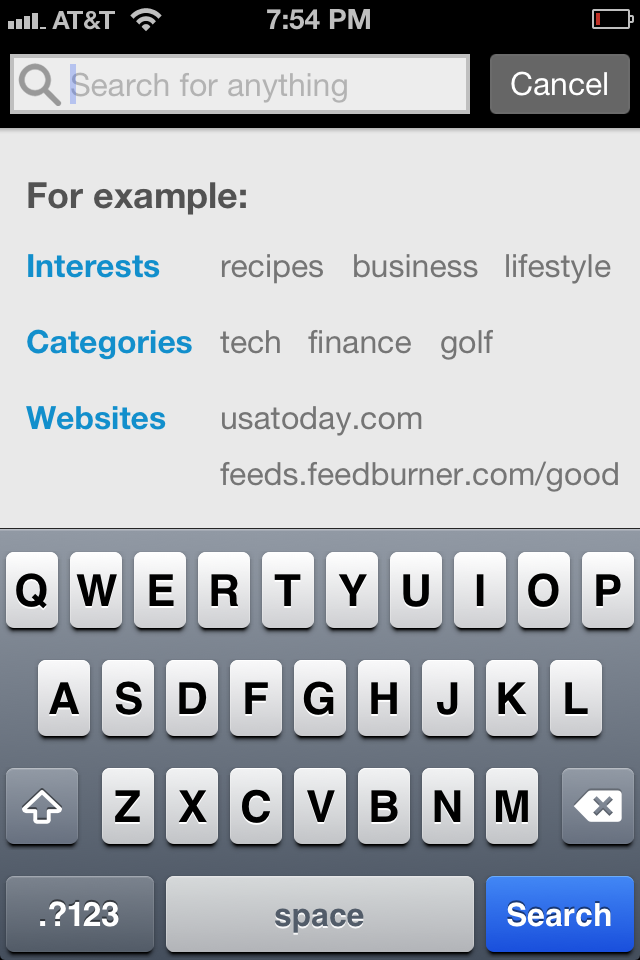
Search field appears