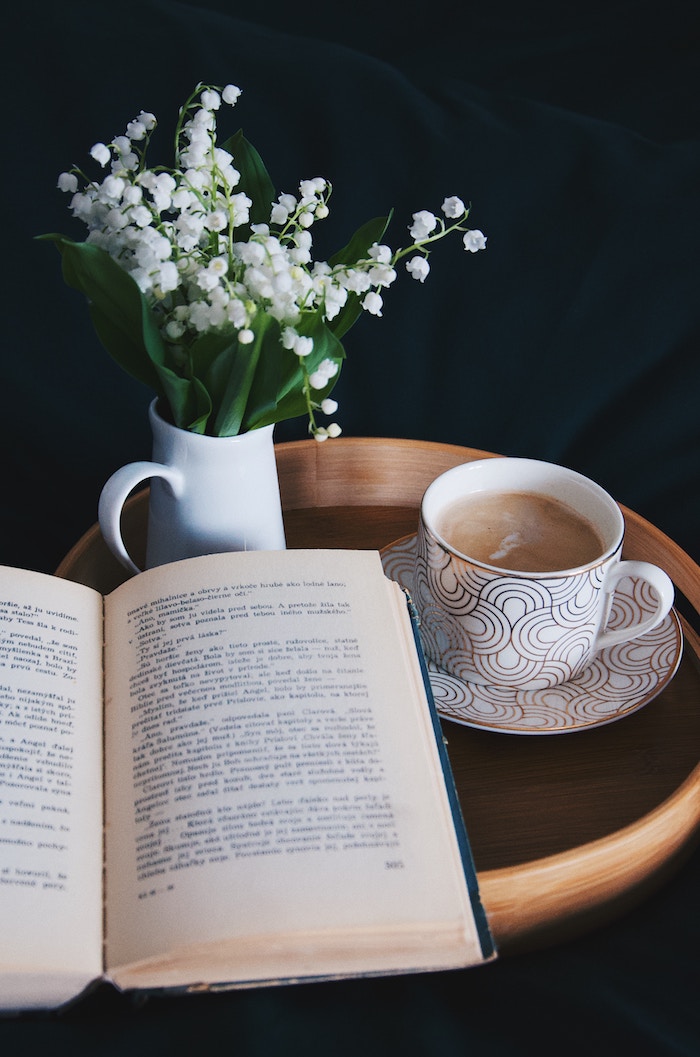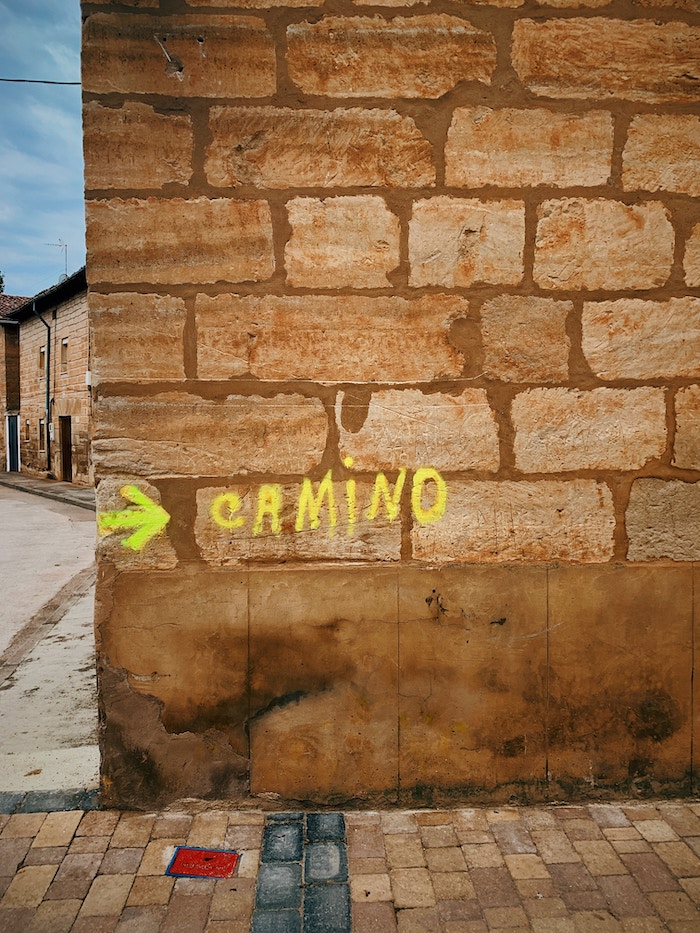Years ago I had an unfriendly and sometimes threatening internet stalker on social media. It was deeply unsettling. I deleted and re-created my social media accounts to no avail. Ultimately, I decided to stop posting on social media altogether and took steps to minimize my online presence for my safety and privacy.
Most people aren’t willing to give up social media, and that’s okay! However, posting personal information, geotagging, and answering popular “phishing” questions disguised as entertaining memes can open up a dangerous can of worms. Here’s how you can prioritize your safety while maintaining an online presence.
So, what is a digital footprint?
A digital footprint is the unique personal information you willingly or unwittingly share online via photos, text posts, comments, or other activity. This data can be a trail of breadcrumbs that can lead to your home, your job, your children, and locations you frequent. Not only are social media sites unethically mining your personal data for money, but people with bad intentions can easily take your information and use it against you or your loved ones.
Reduce geotagging and sharing
A lot of the information we post online can easily be altered or pared down to ensure our privacy. Tagging your location, or posting about places you frequent is undeniably risky—even if you believe you have a “private” account. Ask yourself if you are comfortable with your posts or messages being shared, because people can and will screenshot photos of private social media accounts and re-post them on websites you may have never heard of.
Erase EXIF data in your photos
Photos you post contain EXIF data, detailing the exact latitude and longitude of where a photo was taken, the device the photo was taken with, as well as a load of other identifying information. This data exits on photos taken by cameras, phones, and even webcams. It is easy to obtain this information from a photo. Some popular social media sites and messaging apps do remove EXIF data, but it’s good practice to do it yourself. While there are various ways to delete EXIF data, the most simple way is to take a screenshot of the photo you want to post; it creates a new picture with no EXIF data at all.
Don’t answer “fun” surveys and questions
There is a popular trend, particularly on Facebook where a question is posed for the public to answer. These questions may look like:
- It’s National Children’s day! What is your child’s name?
- Comment with the color shirt you are wearing and the street you grew up on to find your [unique] name!
- I’m 40, he’s 38…keep it going! (comments respond with their age and the age of their partner)
- How far away do you live from the place you were born?
- 25 random things about me!
While posting answers to these may seem innocent and fun, it is actually engineered to mine data for hackers. These questions are a goldmine for identity thieves. This information can possibly give hints to the passwords used for your bank accounts, email, or other sites.
Change your settings
Change your passwords frequently, use two-factor authentication, and adjust the privacy settings on all your accounts to ensure you don’t fall victim to hacking. Minimize the personal information you share in order to practice good digital hygiene and protect your devices by using antivirus software. You can encrypt your browsing information with a secure VPN, and even download apps that generate random searches to obfuscate your actual internet usage (take that, Google!). Be aware that your online activities are constantly being monitored by both big tech companies and netizens and try to act accordingly. Everything you post reveals something about yourself, so please be careful with what you share!
Get more like this—Sign up for our daily inspirational newsletter for exclusive content!
__
Photo: Brooke Cagle via Unsplash