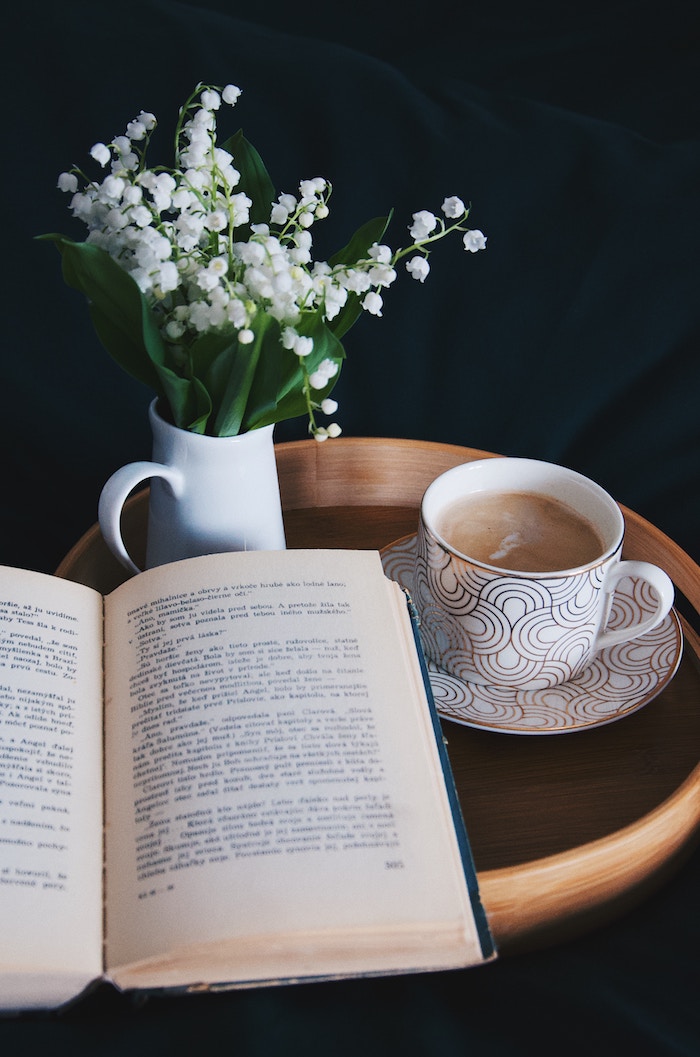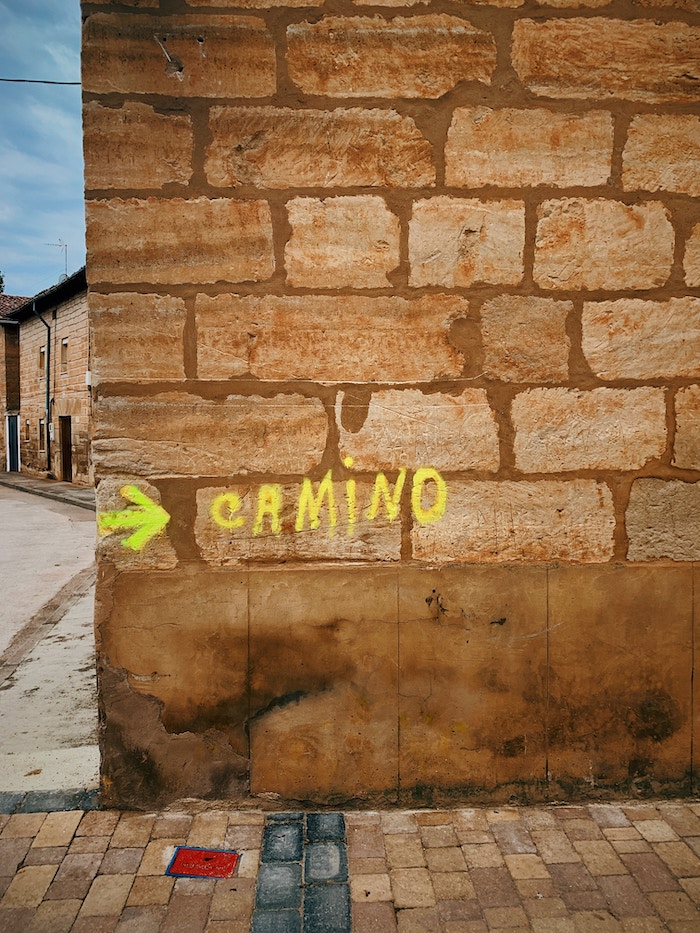According to a study by the Nielsen Company, Americans spend an average of 10 hours a day on screens—a number that’s only continuing to grow.
With nearly one half of your life spent in front of a screen, it’s important that the tools you’re using are as sustainable and caring for the environment as you are! While not everything has an eco-friendly alternative, these seven swaps are good place to start to make sure your tech is taking care of the digital and natural world.
1. Switch your search engine of choice to Ecosia.org—the search engine that plants trees.
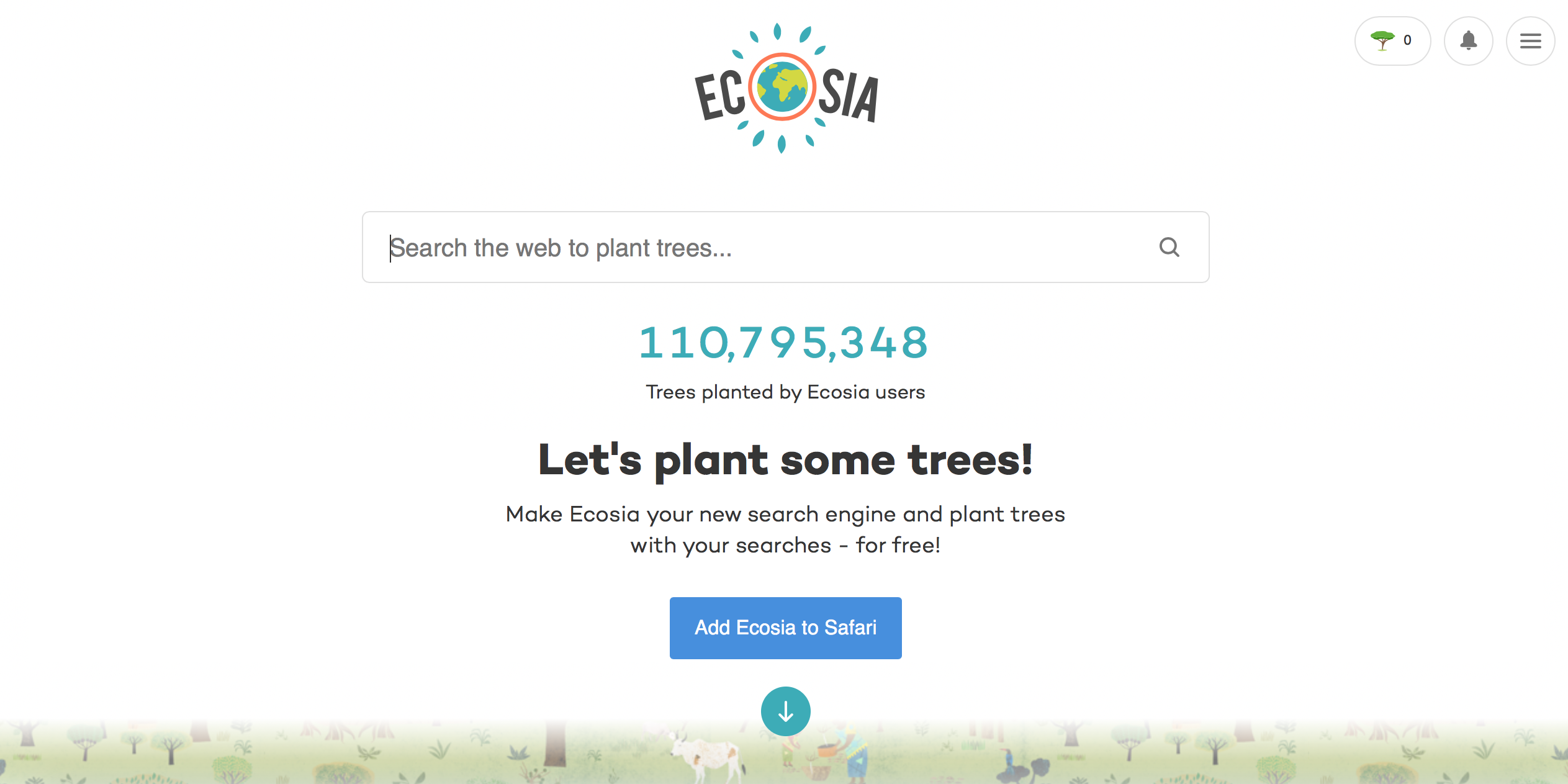
Did you know that since Ecosia’s inception, the company has already planted 100+ million trees worldwide?
I’m convinced that trees are basically the superheroes of the natural world—reducing smog, creating oxygen, cleaning water, and all around being a savior of all things nature.
Thanks to Ecosia, now you can plant trees all without leaving your couch! All you have to do is add the extension to your browser, and default to Ecosia for your search engine needs. Before you know it, you’ll be a part of a larger movement to plant trees all across the globe.
2. Adjust your devices to dark mode.
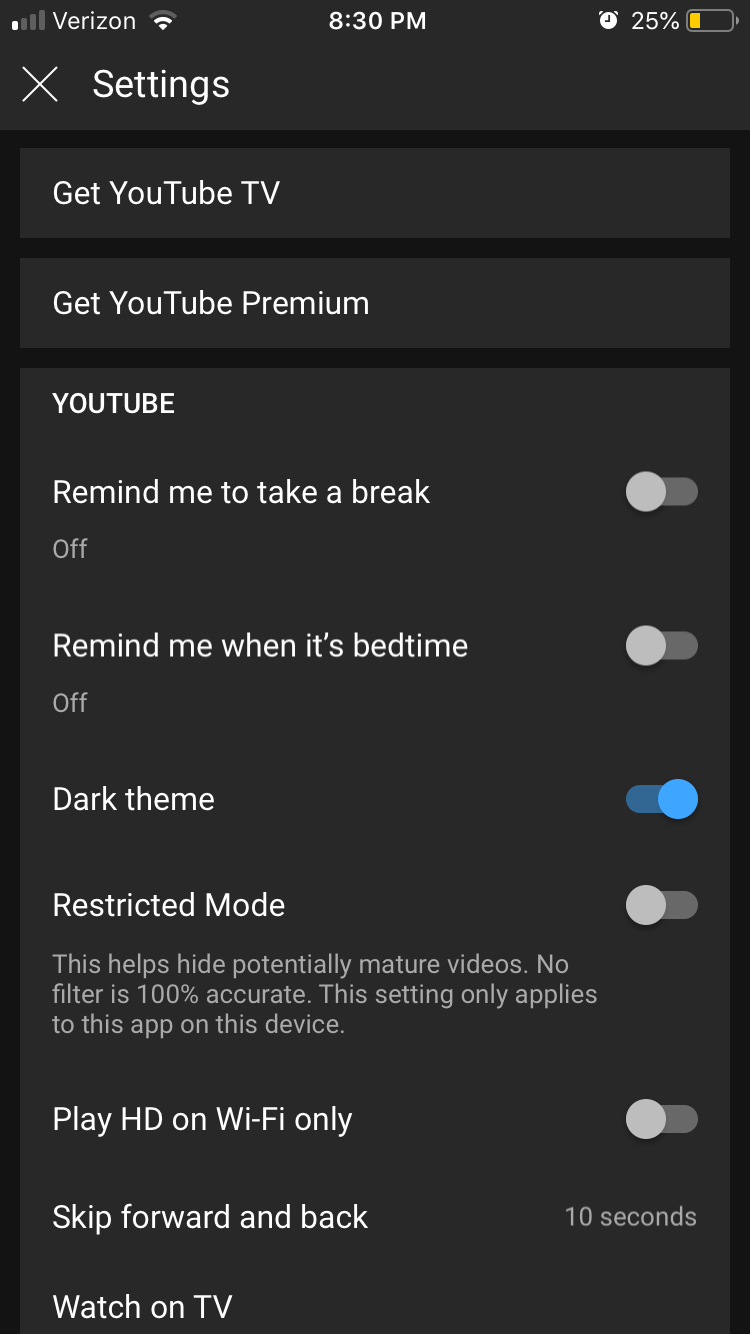
It’s 2020 and black is the new green.
With a simple switch to dark mode as much as possible, you can save up to 43% of your battery’s energy depending on the app you’re using (hint: YouTube dark mode is an energy-saving game changer).
While results do vary by app and phone display (I recommend you read this article on the difference between OLED and LCD to determine how much energy you’re actually saving), it’s safe to say that making the switch to dark mode is a safe bet to save your battery along with the planet.
3. Spend more of your time on smaller devices.
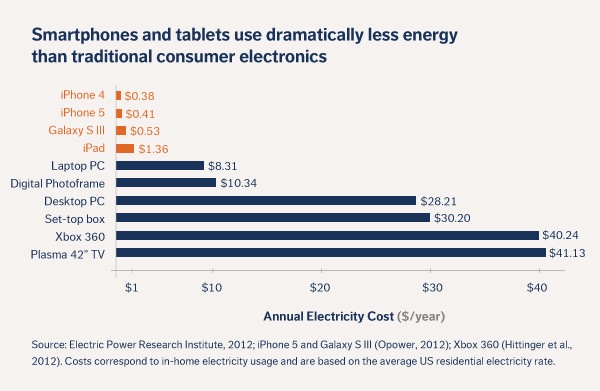
credit: https://www.uxblondon.com/blog/sustainability-and-the-digital-world
You’ve got your phone, your TV, your tablet, and your laptop and your friend just sent you a funny YouTube video that you’re looking to stream.
While it may be tempting to watch it in high definition on a Plasma 42″ TV, the amount of energy a Plasma TV takes to operate is astronomically larger than the energy consumption of an iPhone 4 (read this article on “Why Plasma TVs Suck (Electricity).”
As much as possible, try to spend more time on your smaller devices and less on your larger ones. Not only will you save on your next energy bill, you’ll also help save the environment with your sustainable-minded effort.
4. Turn Your Green Cash Into A Green Earth With This Eco-Friendly Debit Card.
Manage your finances, split bills, and shop in stores and online with this eco-friendly debit card that literally saves the planet one purchase at a time.
Treecard is a zero-fee debit card, founded by Ecosia, that plants a tree for every $60 spent. According to Treecard.org, over 80% of their profits go toward “planting trees where people and nature need them most.” The coolest part? It’s also the world’s first wooden debit card, made out of sustainably sourced cherry wood and plastic from recycled bottles.
5. Use the Flora or Forest Apps to stay focused and save the planet.
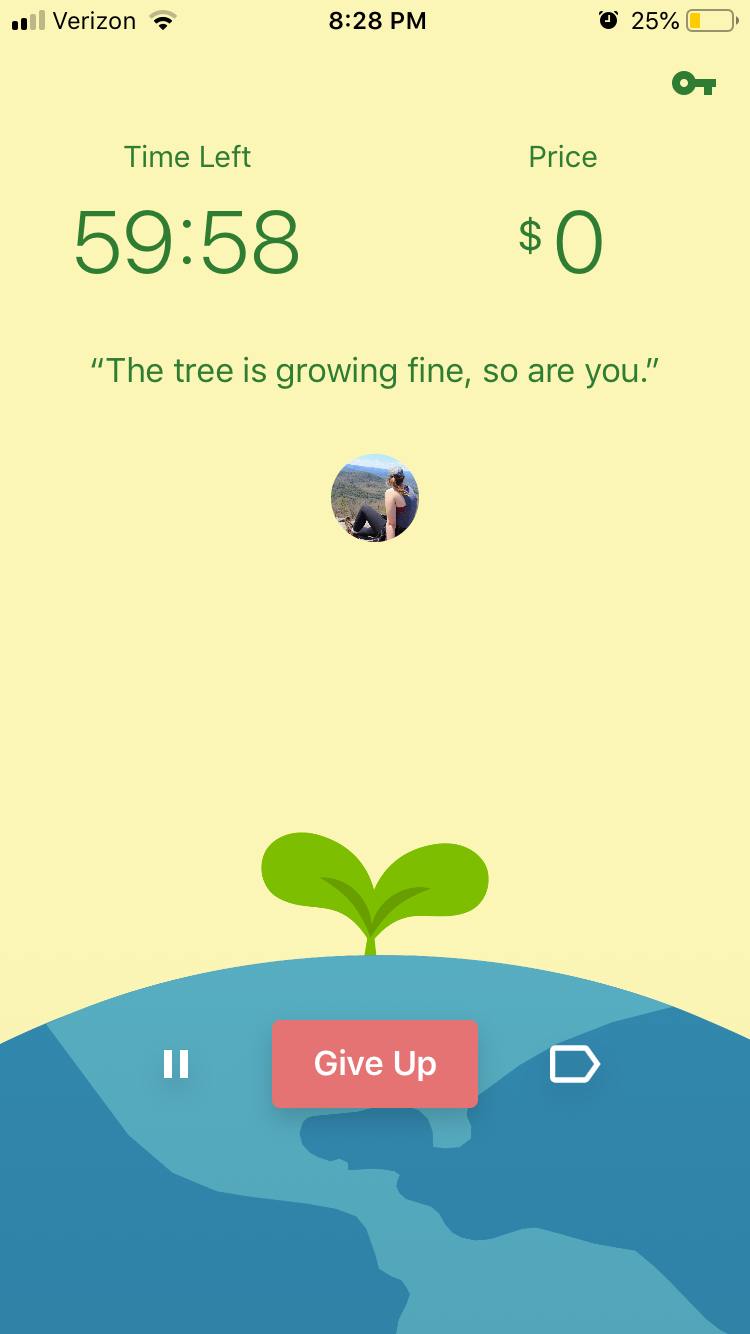
Do you struggle to stay focused and present in the moment?
Apps like Flora and Forest app plants trees to motivate users to reach their focus goals. Every time you set a timer, you can help donate money to plant real trees around the world. Since they were founded, Flora and Forest have planted a combined total of 900,000+ trees.
Note: While Flora is free to download, the only way to plan a real tree is by making a pledge price against your time limit or buying a membership. Forest, on the other hand, has a by-in cost of $1.99, but will pay you virtual coins for your focus time. Once you’ve earned 2,500 virtual coins in Forest, you can plant a real tree in somewhere around the world.
6. Make the swap to more sustainable chargers.
Contrary to what you may think, not all chargers are created equal.
Nimble is a Certified B Corporation that creates chargers made from sustainable materials, shipped with plastic-free packaging and a promise to make the Earth a better, cleaner place. Whether you’re looking for a wireless or portable charger, Nimble offers stunning, sustainable products that look chic and save the planet at the same time.
An added bonus? For every purchase, you can send in up to 1 pound of your e-waste for free, which they’ll use to recycle and repurpose.
7. Turn your devices off when not in use.

This may sound obvious, but I can’t tell you how often even I fail to turn off my laptop and phone at the end of the night.
It’s easy to think leaving a closed laptop and phone won’t cause much damage, but this dizzying calculation from The Simple Dollar founder, Trent Hamm, made me rethink my idle technology. After calculating the total idle time for device, Hamm determined that devices left on at night wind up sucking energy for an additional 3,650 hours each year. For the average PC, that number translates to an unnecsarry 273,750 watts a year—or the equivalent of 480 miles driven by a passenger vehicle according to the EPA’s Greenhouse Gas Equivalency calculator.
Whether you choose to adopt one or all of these best practices for a more sustainable digital presence, everything you do makes a difference. Now go get started and make these simple swaps today!
Get more like this—Sign up for our daily inspirational newsletter for exclusive content!
__
Photo: Unsplash